Airport Express wifi range improvement:
[update: 6-Dec-2005]
The Apple Airport Express is a wonderful piece of hardware. The only drawback I have exprerienced with this device is its relatively low signal sensitivity.
Having noticed that, I started looking for a way to connect an external antenna to extend the range of the Airport Express. The Airport Express Dissected! web resource gave me an answer: adding a wifi antenna to an AE is, as far as I now know, not possible without opening the AE and opening the AE involves sawing it, and this is out of the question for me. But a few weeks later I browsed around this page and roughly adapted the concept to the AE.
-
Ingredients:
- An Airport express (preferably with a long power cord adapter).
- A chinese parabolic kitchenware (around 5€).
- Possibly some adhesive tape (depending of the direction where you want to extend range).
This idea is to put the Airport Express in the middle of the parabolic kitchenware. In other words to make a kind of a passive wifi antenna enhancer. Et voila!
• STEP 1:
• STEP 2:

• STEP 3:

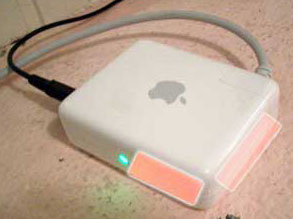 The connection works better with the chinese cookware but i don't have a clue how much better it is. I did not take time out to conduct comparative tests. In that particular case, my AE was bridged to anther wifi access point located two floors up (as a WDC remote base station). The quality of the wireless link was very bad. Now thanks to the chinese cookware the situation is still far from perfect but slightly better.
The connection works better with the chinese cookware but i don't have a clue how much better it is. I did not take time out to conduct comparative tests. In that particular case, my AE was bridged to anther wifi access point located two floors up (as a WDC remote base station). The quality of the wireless link was very bad. Now thanks to the chinese cookware the situation is still far from perfect but slightly better.
By studying the pictures of a dissected AE here you can see that the AE has 2 antennae: One is located on top of the device and the other is right next to the green LED. The area are represented in red on the picture bellow:
Positioning this area of the AE in the focal point of the parabola with some sticky tape can even marginally improve the range extension. You could also use a bigger chinese kitchenware.
Related articles:
• Antenna comparison.
• External antenna on an Airport Express mod.
Feedback:
On December 5, 2005, Johnny Express wrote:
I think your red highlighted area is mistaken. The antenna is actually right next to the green LED. It goes from the LED to the corner away from the audio out port.
You might also try creating a Yagi by taping some passive reflectors (pieces of metal coat-hanger) at the right distances from the antenna. The antenna is 0.8" long, and starts about 0.5" from the edge of the case.
On December 6, 2005, Johnny Express wrote:
Actually, I now see that I was mistaken. There are 2 antennae, one where you show the red zone, and a second where I told you it was. (One is etched into each side of the board, so I didn't see the one on the "back" of the PCB.)
The antenna geometry is a bit funny.
The "red" one (i.e. it's where your diagram shows red -- along the face opposite the face that has the USB and ethernet connectors) is 0.8" long, and runs from 0.8" in from the face with the LED to 1.6" from that face, 0.2" inside the cover.
The other one runs from 0.5" from the red face to 1.3" (very close to the LED), also 0.2" inside the cover.
I haven't worked out how many lambdas 0.8" is at 2.45 GHz, but I suspect they are half-wave monopoles. Each is grounded on one end and driven about 3/8 of its length from the grounded spot.
Sources:
Sharing Apple Base Station Experiences
USB adaptors & DIY antenna = "Poor Man's WiFi" ?

